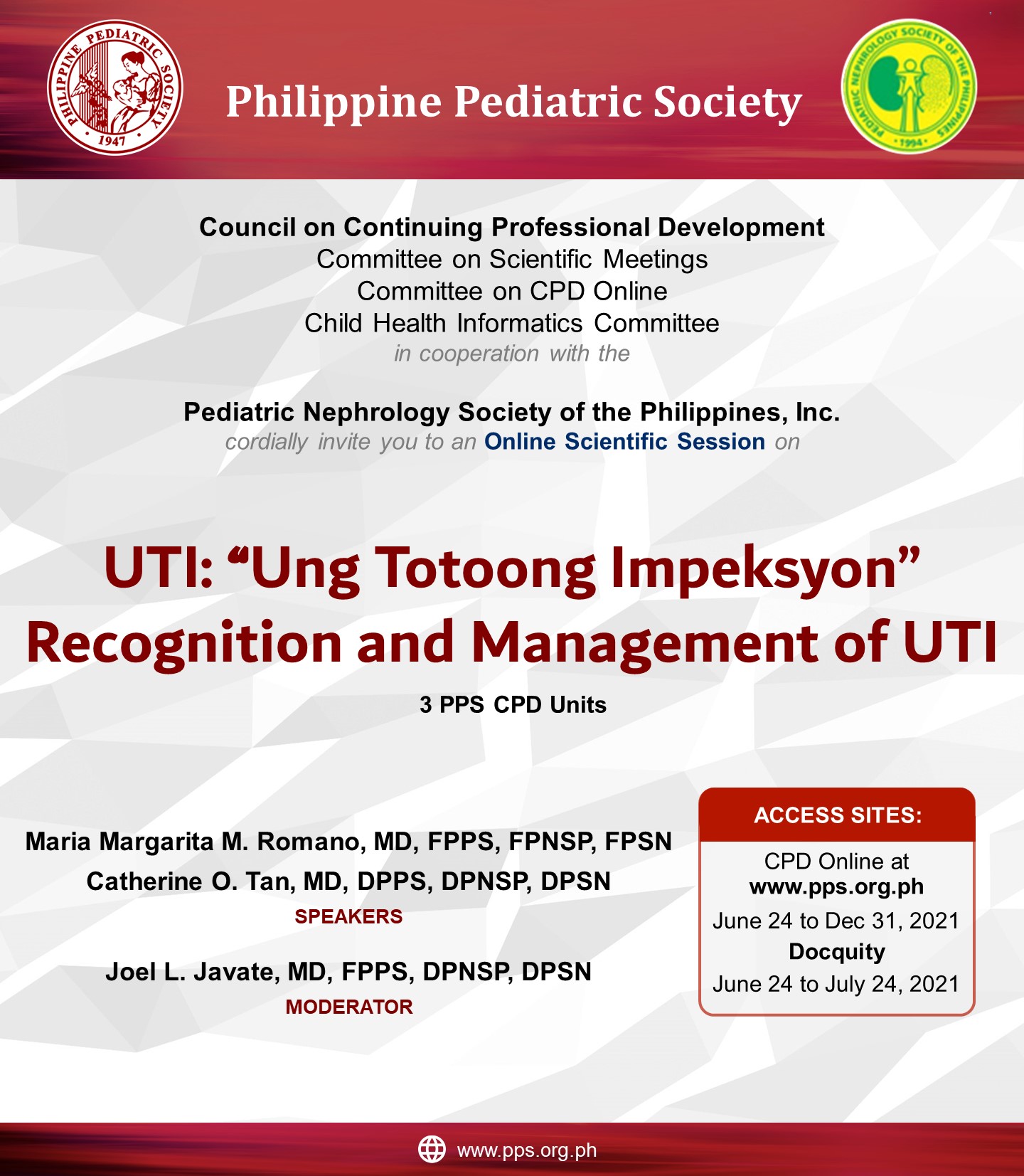MEMBERS ONLINE CPD PROCEDURE
1. Please go to www.hilpedsociety.org
2. Click CPD Online in side menu
3. Login using your 7 Digits PRC Number
4. Select the Topic
5. Watch the Video
6. Take the Post Test
7. Download your Certificate if you PASS the Post Test and RETAKE if you FAIL.
NON MEMBERS ONLINE CPD PROCEDURE
Instructions on How to Download DOCQUITY APP
1.Download Docquity App on Playstore or App store
2. Select your language
3. Enter your mobile number without the first 0 (Ex. enter 917 instead of 0917)
4. Tap Request OTP. To verify the authenticity of your phone number you will receive a one-time-pin (OTP). Enter one-time-pin (OTP)
5. When OTP has been entered, tap verify
6. Enter Invite Code – PPS2020
7. Enter your first name, middle name, last name and email address and tap Next when completed.
8.. Enter your PRC number and upload a picture of your PRC ID for account verification
(Note: This is important for the processing of your Online CPD Course certificate. Do not skip). Tap Next.
9. Select your main specialty.
10. Choose your interests.
Congratulations! Youve successfully signed up for Docquity. You can now join pages for the different hospitals and societies you belong to, share and comment on posts, access webinars and other educational content, register for events and earn CME Points.
* There will be a post test after the online lecture to earn 3 CPD points
For those who already have DOCQUITY APP
1. In Docquity homepage, Tap your profile picture on the upper left of your screen.
Scroll down.
2. In MY ASSOCIATION, tap ADD and tick PHILIPPINE PEDIATRIC SOCIETY as your association.
Make sure to upload your PRC ID to verify your account. Verification of your account is
important for the processing of your Online CPD Course certificate. Verification of account
will take 24 hours.